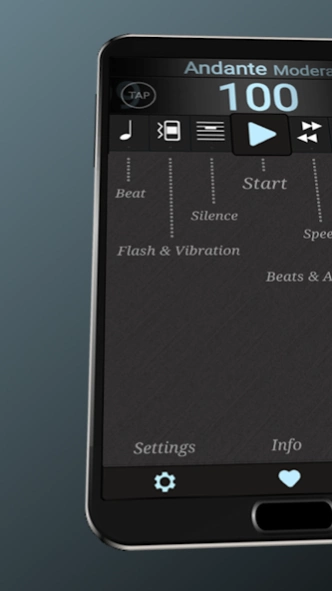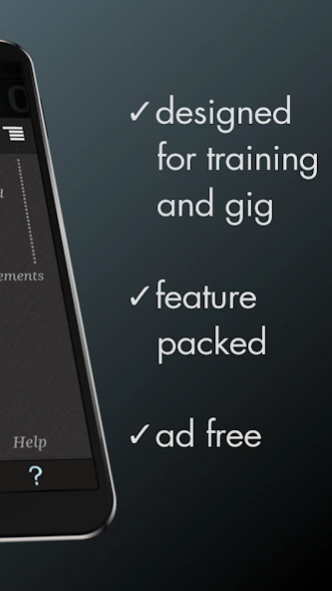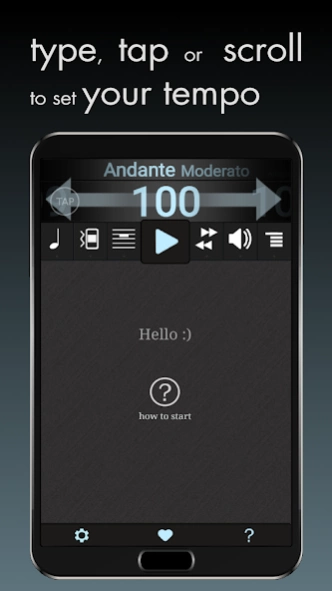Metronomerous SE 2.9.3
Paid Version
Publisher Description
Metronomerous SE - free metronome for music & musicians will improve your rhythmic skills
Metronomerous SE has the same features as the free version of Metronomerous.
This metronome will improve your rhythmic skills and your music with it's great and useful features. It contains all the features that I (professional percussionist) always wanted in a metronome.
It requires basic knowledge of musical notation and a little time to get familiar with it.
Features:
- free of advertising
- subdivisions: 8ths, 16ths, Triplets, Quintuplets, Septuplets
- accents on any 16th- or triplet-note
- set different volume for each subdivision or accent
- set your tempo by slide, tap, numeric input or tap-in
- italian tempo names
- visual and vibrating tempo feedback
- silence: mute the playback for several bars
- TempoIncrement: gradually rise tempo during playback
- metronome has lots of sounds, some are editable
- save your different settings in the BeatList
- program complex beat sequences (arrangements)
- share arrangements with other devices
- view metronome in portrait and landscape layout
- in-app help
- languages: english, german, russian
Needed Permissions:
READ_PHONE_STATE
- to stop metronome on incoming calls
INTERNET & ACCESS_NETWORK_STATE
- to share created arrangements
Known issues
- complex and not the prettiest
http://www.facebook.com/pages/Metronomerous/120474144771335
About Metronomerous SE
Metronomerous SE is a paid app for Android published in the Audio File Players list of apps, part of Audio & Multimedia.
The company that develops Metronomerous SE is Knoedelbart. The latest version released by its developer is 2.9.3.
To install Metronomerous SE on your Android device, just click the green Continue To App button above to start the installation process. The app is listed on our website since 2024-01-03 and was downloaded 8 times. We have already checked if the download link is safe, however for your own protection we recommend that you scan the downloaded app with your antivirus. Your antivirus may detect the Metronomerous SE as malware as malware if the download link to mh.knoedelbart.metronomerous.se is broken.
How to install Metronomerous SE on your Android device:
- Click on the Continue To App button on our website. This will redirect you to Google Play.
- Once the Metronomerous SE is shown in the Google Play listing of your Android device, you can start its download and installation. Tap on the Install button located below the search bar and to the right of the app icon.
- A pop-up window with the permissions required by Metronomerous SE will be shown. Click on Accept to continue the process.
- Metronomerous SE will be downloaded onto your device, displaying a progress. Once the download completes, the installation will start and you'll get a notification after the installation is finished.